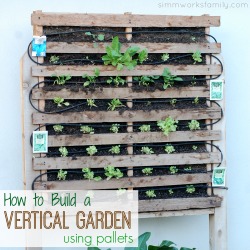Over here on this blog we’re sharing what works and what doesn’t for our family. But sometimes not all of our stories or tips get on the blog. So in an effort to connect more with our readers and open up the lines of communication, we’ve partnered with SpareMin to share an easy way to do just that!

SpareMin.com is the voice platform that connects bloggers and influencers to their readers and each other for timed calls that can be shared socially. It’s essentially a way to enjoy authentic conversations with anyone who wants to chat and learn together.
I will be doing two sessions from 9-9:30am on the first and third Thursday of each month from April through August starting Thursday, May 19th.
What’s great is that each call is 5 minutes long, so I can chat with up to 6 people each Thursday! And recordings can be made public and added onto my SpareMin profile so if you have a question that someone’s already asked, you can listen in and see what’s going on.

If you want to participate, all you have to do is:
1. Put in a Talk Request to @simmworksfamily on SpareMin. Note: you will need to download the free Android or iOS app to do this.
iOS: iTunes Store — SpareMin
Android: Google Play Store — SpareMin
2. After you put in a Talk Request, I will choose some callers for each Thursday session, and you will get a notification when I go online at 9am. If you still want to chat, just pop over and call in! I’ll leave the line open from 9:00-9:30am on the first and third Thursday of the month.
Some tips:
- Set up your profile or import it from Facebook or LinkedIn. Enter your handle and all the bio info. Then go into settings. You’ll need to enable notifications so you can know when someone you want a conversation with is accepting calls.
- All calls are limited to 5 minutes each, so write down your question to give me time to answer and you to respond! You can also leave a comment below with your question, then on Thursdays I can refer to it to get more info about you! Both people will receive a countdown timer towards the end to let them know the conversation is about to wrap up.
- Your topic can be about a question you have about San Diego, advice in the garden, a crafty question, clarification on a recipe you’re trying, or a pep talk, whatever you want! I’d even be interested in helping other bloggers learn and grow their network!
- You’ll get a reminder once our session is set up so you know when to expect to chat.
- All calls are recorded and can be shared via social media so other people can learn as well BUT you can let me know if you don’t want me to share your call and I can keep it private.
- This is a great tool for private coaching or for mini-interviews that you can share on your social channels.
- Everything is done via the app… no phone numbers!
Questions? Reach out to me on SpareMin!
You can also find out how other’s are using SpareMin:
Check out Amy’s blog post and how she uses SpareMin on Teach Mama and how Cathy over at Crafty Chica is using it as well!
Looking forward to connecting!