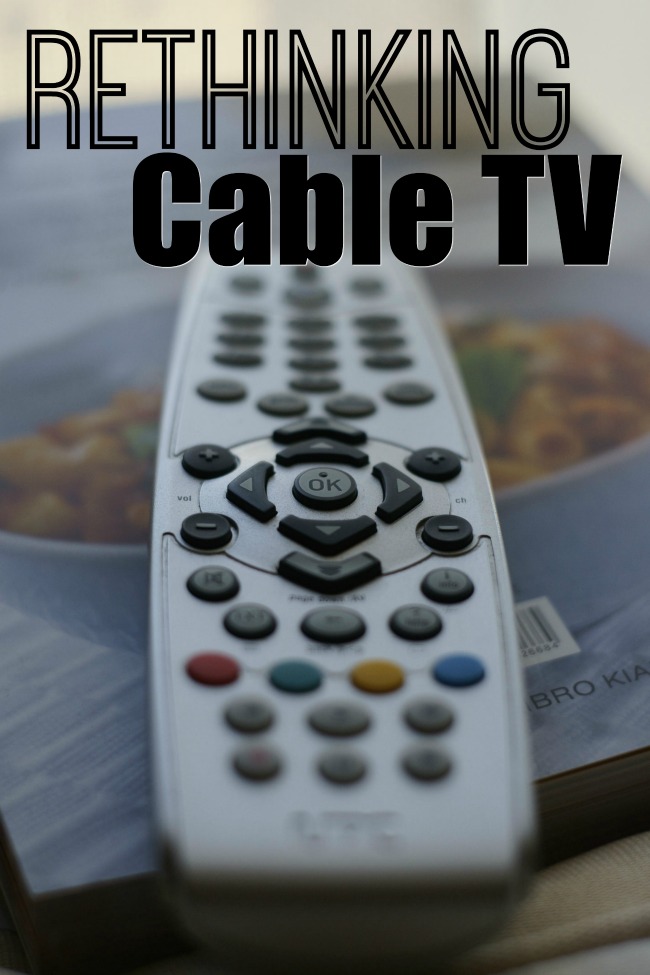
Rethinking Cable TV – Time to cut the cord?
TV Antenna?
Broadcast Locations
Solution: Playstation Vue with Amazon’s FireTV
Our Experience

dishing up creative goodness
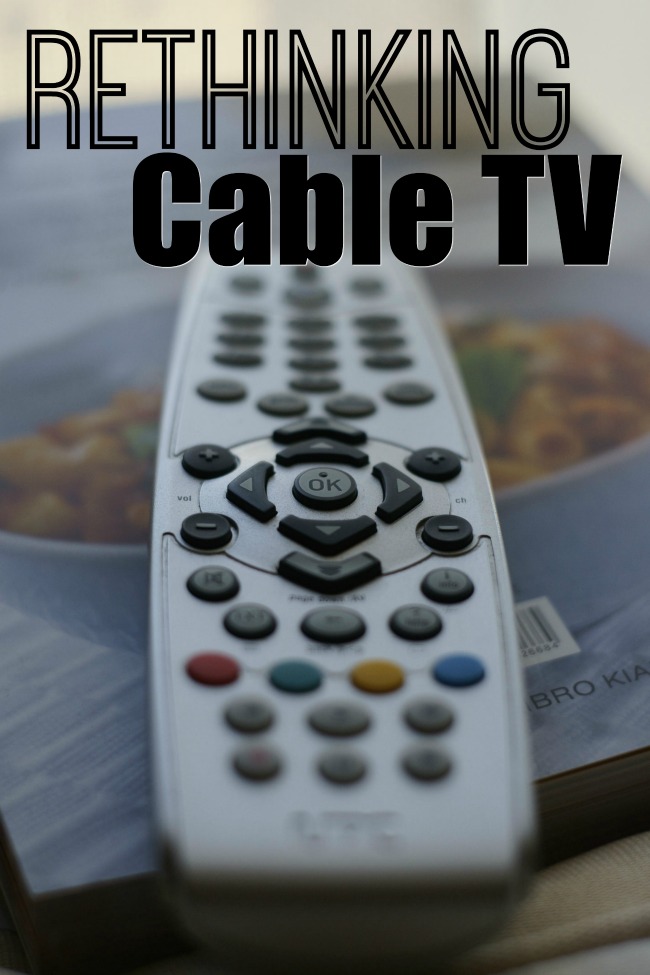

For the past 5 or so years my husband has been asking to upgrade the TV in our living room. Our current TV is 8 years old and is fading fast. So upgrading to the best electronics was a must for us.
From a not-so-clear picture to issues with sound to delayed response time when trying to change the channel or switch from cable to the DVD player, we were ready for something new.
For the past 3 years he’s been searching around for the perfect model so that when the time comes, he knows what he wants to purchase. So when the time finally came, he knew exactly what he wanted and where he wanted to go.
By following these simple tips for buying a home theater system we were able to purchase and set up the perfect tv for our home. And I have one VERY happy husband! [Read more…]
Coffee-drinker by day, wine-sipper by night, Danielle is a work-at-home mom to three beautiful kids, ages 3, 7 and 9!
She enjoys sharing her family life in San Diego and features everything from delectable recipes to sharing DIY tips around the home and garden, what she's crafting and more.
A Crafty Spoonful is a participant in the Amazon Services LLC Associates Program, an affiliate advertising program designed to provide a means for sites to earn advertising fees by advertising and linking to amazon.com.
A Crafty Spoonful is also a participant in affiliate programs for networks such as Share-A-Sale, CJ, and Rakuten LinkShare.
More information about our disclosure/policies can be found here: https://acraftyspoonful.com/disclosure-policies/
© Copyright 2015 Simmworks Family Blog · All Rights Reserved · Design by Pink Haired Pixels/Carol Jones Media·