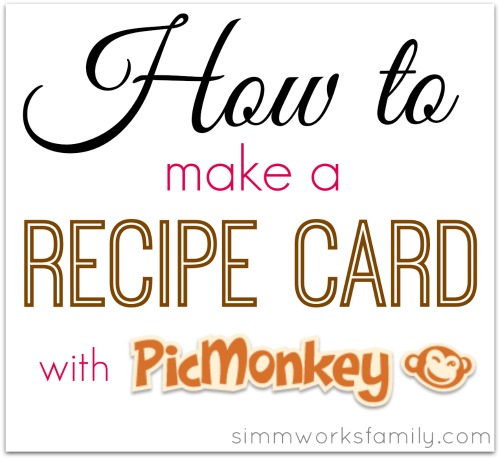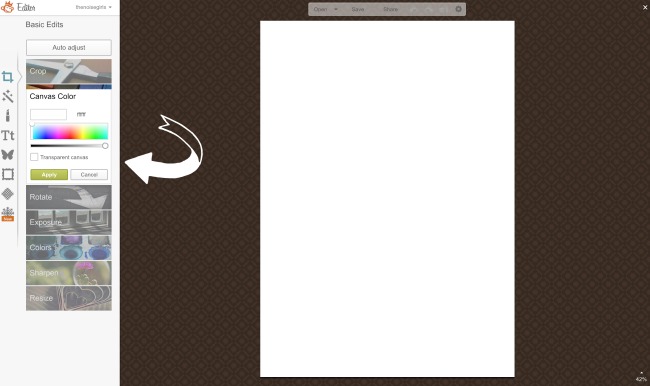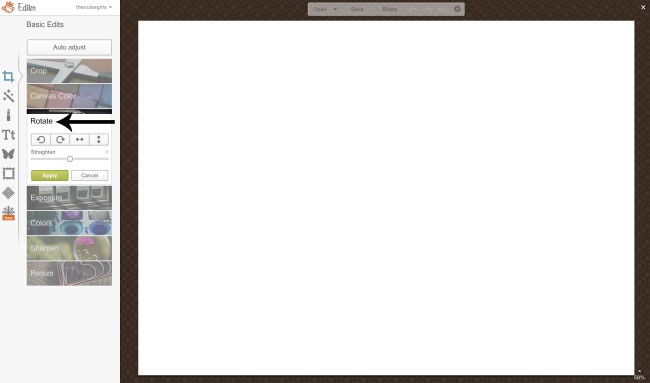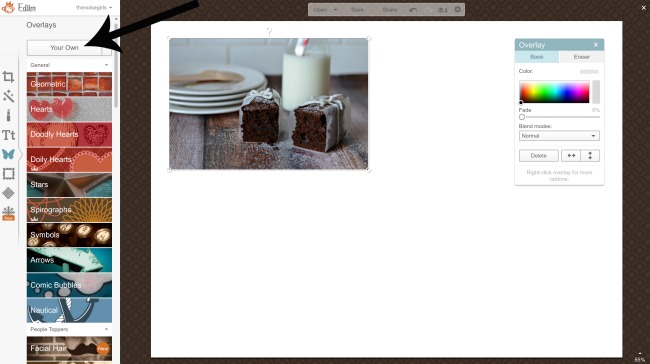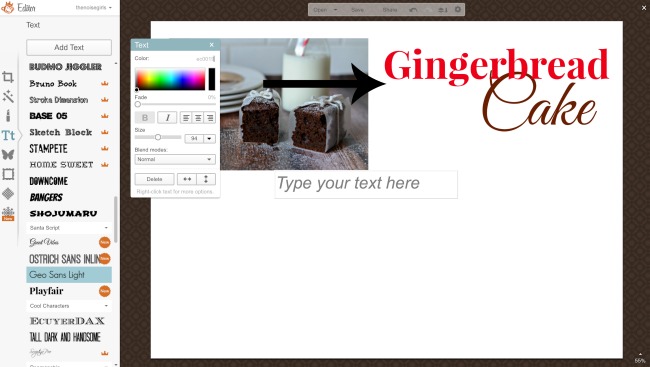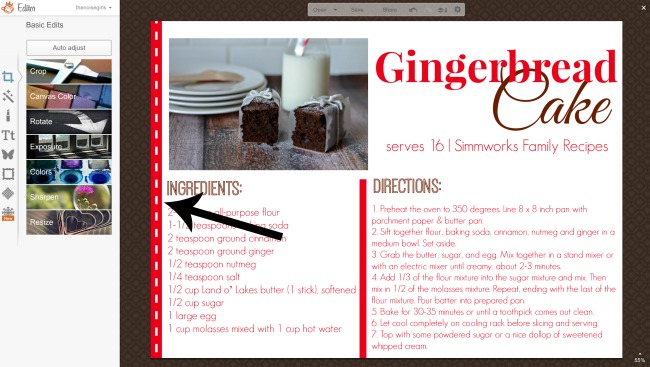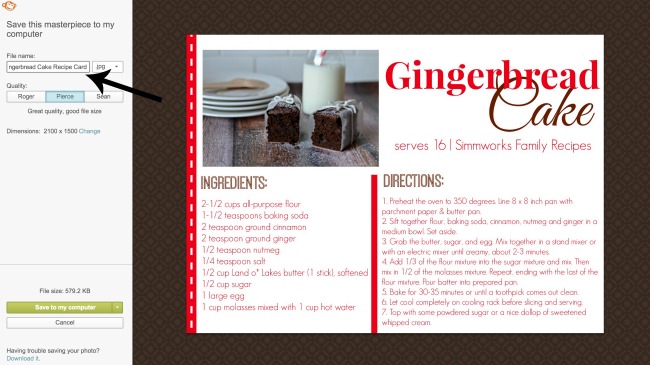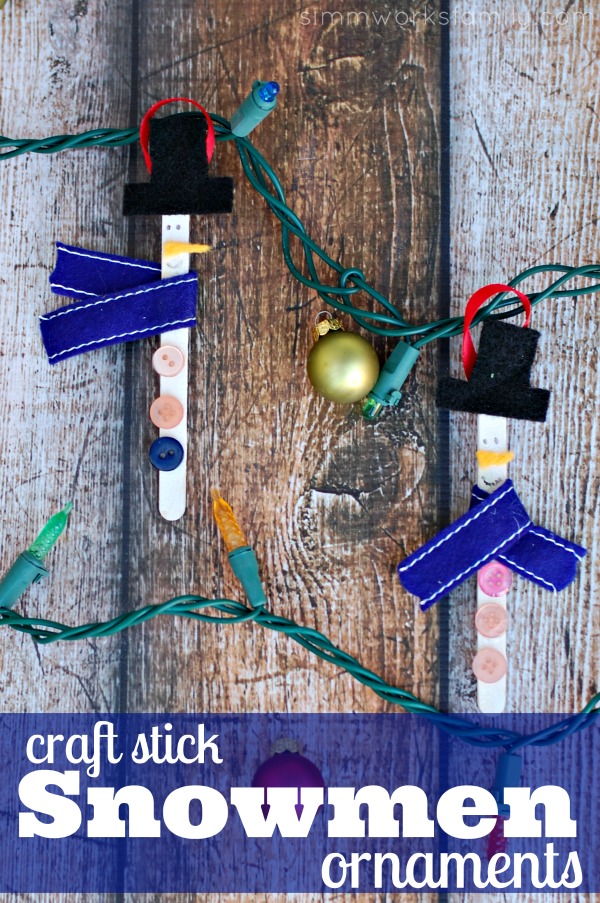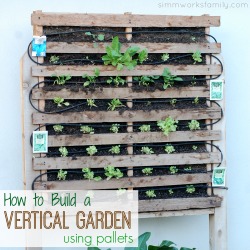Need a simple, inexpensive gift for the grandparents and other family members this year? Try your hands at this Thumbprint Reindeer Ornament and see how easy it is to create a personalized gift your loved ones will treasure for years to come.
Not only does it get the kids involved in the holiday spirit, it’s super easy to make! And you don’t have to stop at reindeer. Why not grab some white paint and make some snowmen! Or a whole snowman family.
We had the kids from my children’s preschool use their thumbprints on the ornaments we made. We then took them home to dry, personalized them and created the reindeer, and then gifted the ornaments back to each child to have a keepsake for their tree. [Read more…]